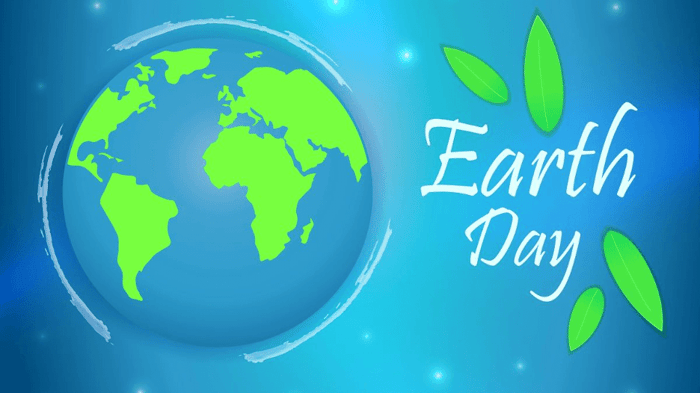Best Practices for Buying Any Type of Used Electronic Device
Any time of year is a great time to purchase second hand, i.e. “refurbished” electronics. Especially now during the holidays and giving season, they make very useful and highly sought after gifts for many on your wish lists. Thankfully shopping second hand has become safer, easier, and extremely reliable as people are looking for ways to join in the movement to live eco-conscious and sustainable lives. The availability of shopping outlets is wide, from thrift stores, to garage sales, flea markets, pawnshops, Craigslist and Facebook Marketplace, and several online resale sites.
 First Tip: Although the ease in second electronic shopping has increased you still need to do your homework and research (the guide here will help significantly with those efforts!). Consumer Reports surveys found that most people — more than 80 percent — who have purchased a refurbished phone are satisfied with the device and the shopping experience.
First Tip: Although the ease in second electronic shopping has increased you still need to do your homework and research (the guide here will help significantly with those efforts!). Consumer Reports surveys found that most people — more than 80 percent — who have purchased a refurbished phone are satisfied with the device and the shopping experience.
Second Tip: Look for certified refurbished products. These are used electronics that the retailer or manufacturer has thoroughly vetted to ensure they work like new. Many even come with a warranty. Another huge bonus: a savings of 15% to 90% off the retail prices for the same products. All kinds of phones, laptops, cameras, game consoles, and even small appliances like high-end blenders can be found for great deals.

Why Buy Second Hand
- Saves money- “We found that it’s a great way to save money,” said Chris Raymond, deputy editor for electronics at Consumer Reports. “You can, in fact, save hundreds of dollars or more on a smartphone and hundreds of dollars when it comes to a laptop or tablet.” You’ll be saving hundreds of dollars on a computer that has all the functions of a new one. Most people use computers for browsing the web, editing documents and spreadsheets, photos editing and sharing, and the same for videos. As The New York Times reports, the best support comes with a manufacturer-refurbished PC, which carries a like-new warranty from the company that made the computer.
- Cuts down on electronic waste- buying a used computer cuts down on electronic waste. Instead of a perfectly functional computer heading to the trash, you are giving it a second life and engaging in a “circular economy”. It also saves someone from purchasing a cheaper version of an electronic that has a greater chance of wearing out and being disposed of a lot sooner.
- Keeps toxins out of the environment- Chase Freeman, public relations manager for ecoATM Gazelle, says people need to realize that electronic waste should not be thrown in the trash. “There are many harmful chemicals and toxins in e-waste, such as cadmium, mercury, lead and arsenic, and those are ending up in landfills across the U.S. where they can leach into the soil and underground waterways. More times than not, these discarded devices have a lot of life left in them,” Freeman told NBC News.
 Image from ecoATM Gazelle
Image from ecoATM Gazelle
What To Look For
When shopping for second hand electronics, look for products that are “refurbished” or “certified pre-owned". This means they are like new, inspected and restored to their original condition.
Three things to look for in a used PC:
- Physical condition (especially for laptops which get a lot handling)
- Make and model number
- Specifications
The only way to guarantee you’ll get something that looks truly new is to buy a manufacturer-refurbished system.
 Name Brands
Name Brands
As with most products, you’re going to get what you pay for. The more well-known and higher end electronic brands make for a better purchase in the second hand market. Some names that computer experts recommend include:
- Dell, HP, or Lenovo for PC’s
- Apple for Mac lovers
There’s nothing wrong with purchasing used computers made by smaller companies like Acer or Asus, but it will be easier to find parts and support for electronics, if you do need it, made by the bigger companies. They’re built out of sturdier materials and are more likely to hold up under constant use.
The Details
The normal computer user will want to look for these specifications if you do basic tasks like web browsing, document editing, and video chatting:
- Processor: Choose a sixth-generation or newer Intel Core processor (look for a model number that starts with Core i3, i5, or i7, followed by a number in the 6000s or higher). While these chips are going on six years old, as of summer 2021, they’re still getting current software support from many manufacturers.
- Memory: For basic web browsing and app usage, 4GB is the absolute minimum. But if you buy a computer with 4GB, check to see if you can upgrade the memory yourself.
- Storage: A 128GB or larger drive is preferable to a larger but slower mechanical hard disk drive, in both reliability and responsiveness. But buying a computer with a hard drive and upgrading it yourself can allow you to save some money.
- Screen resolution: A 1920×1080 pixel resolution for laptop screens, also called 1080p or Full HD are best. Older laptops with 1440x900 or 1600x900 screens are good as well.
Where To Buy
- Local computer stores are good places to check for used hardware.
- Micro Center has a selection of refurbished desktops and laptops in their store, some of these are available online too.
- In the San Francisco Bay Area, Central Computers is a well-regarded local chain.
- Check Yelp and the BBB for reasonably priced options near you.
Tip: Call ahead with the specs you’re looking for. Aso make sure that the charger is included.
Tip: Don’t buy from sellers with little to no feedback or a lot of negative feedback (this is probably obvious but just a reminder).
 Sites For Refurbished Electronics
Sites For Refurbished Electronics
Refurbished: almost like new. If you want to save money and want to reduce any risk that might come with buying a used, manufacturer-refurbished electronics is the best way to go. These are systems that are returned to the company that made them, repaired with new parts, and resold in like-new condition with the same warranties you get with new products. The companies with the best sites for refurbished computers are Apple and Dell. Both have updated inventories; both offer the same warranties you get with their new products, including the opportunity to extend those warranties from one to three or four years. They both also make it easy to search for computers by specs thus easily finding exactly what you want. The full list:
- Amazon Warehouse Deals
- Apple Store
- Best Buy Outlet
- Black Market
- Crutchfield Outlet Store
- Dell Outlet
- HP
- Lenovo’s refurbished site (although sparsely stocked and challenging to search)
- Microsoft
- Samsung Certified Pre-Owned
- Walmart Certified Refurbished.
Phones: check with your wireless company to see if they offer refurbished products as well.
 Warranty
Warranty
Warranties on second hand devices vary greatly. Just do your due diligence to see what the site you shop on offers.
- Refurbished products purchased directly from Apple and Samsung include a one-year warranty.
- Google offers 90 days.
- Refurbished items sold by most retailers typically have 90-day warranties.
 Recycle Your Old Electronics
Recycle Your Old Electronics
Many of the same sites where you shop for your second hand electronics will buy your old version. Selling or donating any unwanted technology is a great way to keep it out of the landfill and the other benefits mentioned above.
- Sell things on your own through on-line marketplaces.
- Take advantage of trade-in programs offered by many larger outlets, manufacturers, and wireless companies.
- Donate to a shelter type of service in your city.
- Or responsibly recycle them. Here Earth 911 will help you find a location in your area.

#electronics #technology #tech #engineering #gadgets #iphone #electrical #arduino #electronic #instagood #instatech #gadget #robotics #electricalengineering #apple #smartphone #samsung #innovation #diy #techie #mobile #robot #android #electronicsengineering #engineer #technews #techy #device #ewaste #recycling #ewasterecycling #recycle #electronicwaste #escrap #sustainability #industrialwaste #itrecycling #metalscrap #environment #reuse #officebin #waste #wastemanagement #rorobin #circulareconomy #zerowaste #electronics #reduce #computerrecycling #laptoprecycling #datadestruction #memes #electronicrecycling #gogreen #upcycle #lcdrecycling